IF YOU ARE NOT FAMILIAR WITH PDF FILES
PLEASE READ THE FOLLOWING CAREFULLY.
Introduction: PDF files have an
extension - .pdf - standing for "portable
document files". Documents in which detailed
information can be published in .pdf format
which provides the same appearance as the original document and allows
for printing of a hard copy virtually the same as that distributed via
students or ordinary mail.
If you have Adobe Acrobat Reader you can view .pdf
files in your web browser or download them and view them in the
Acrobat Reader application.
Important: Unless you have Adobe Acrobat Reader
installed on your computer you will not be able to view this type of
file. Click on the link or the Acrobat icon below to download
and install the necessary software. It is free and is easy to install.
If you are uncertain about the procedure read the information on the
Adobe site.
Save Options: If you right click your
mouse you will see an option to save the target file. You can then
choose a directory, download it to where it will be saved, and then
open it in Acrobat Reader whenever you want.
Download Acrobat Reader

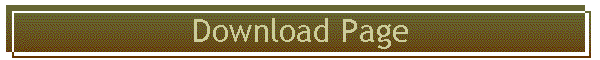
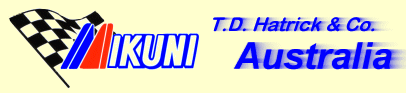
![]()